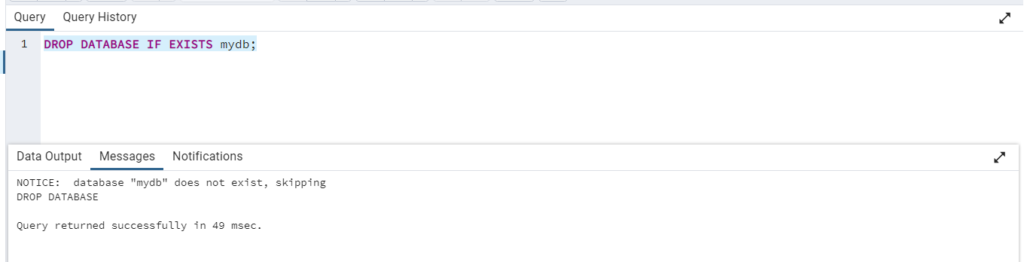PostgreSQL – How to Drop a Database
To drop (delete) a database in PostgreSQL, you can use the DROP DATABASE command. Be very cautious when using this command, as it permanently deletes all data in the specified database, and the operation is irreversible. Make sure you have appropriate permissions and a backup of any important data before proceeding.
Here is the basic syntax for dropping a database:
DROP DATABASE [ IF EXISTS ] database_name;IF EXISTS(optional) allows you to avoid an error if the database doesn’t exist. It’s useful to prevent errors in scripts where you may not be certain whether the database exists.database_name: Specifies the name of the database you want to drop.
Here’s an example of how to drop a database:
DROP DATABASE my_database;This command will delete the my_database database. If the database does not exist, it will produce an error unless you use IF EXISTS.
You can run this command in a PostgreSQL client like psql, or you can execute it programmatically using a library or a database administration tool that supports PostgreSQL.
Remember to exercise caution when dropping databases, especially in a production environment. Data loss is irreversible, so always ensure you have backups and confirm that you intend to delete the correct database.