PL/pgSQL – FOR LOOP
In PostgreSQL’s PL/pgSQL, you can use the FOR loop statement to iterate over a sequence of values. FOR loops are useful when you want to perform a specific action a known number of times or iterate over a set of values, such as a range or an array. PL/pgSQL provides several types of FOR loops, including numeric loops and loops over query results.
Here’s an overview of the two primary types of FOR loops in PL/pgSQL:
Numeric FOR Loop:A numeric FOR loop allows you to iterate over a range of numbers. You specify the start and end values, and the loop iterates from the start value up to (and including) the end value.
FOR variable IN start_value..end_value LOOP -- Statements to execute in each iteration END LOOP;
Here’s an example of a numeric FOR loop that prints numbers from 1 to 5:
CREATE OR REPLACE procedure print_numbers() LANGUAGE plpgsql AS $$ BEGIN FOR i IN 1..5 LOOP RAISE NOTICE 'Current value of i: %', i; END LOOP; END; $$;
In this example, i iterates from 1 to 5, and we raise a notice with the current value of i in each iteration.
Cursor FOR Loop:A cursor FOR loop allows you to iterate over the result set of a query. You define a cursor that retrieves rows from a query, and then you use the FOR loop to process each row in the result set.
FOR record_variable IN cursor_name LOOP -- Statements to process each row in the result set END LOOP;
Here’s an example of a cursor FOR loop that prints the names of employees from a hypothetical “employees” table:
CREATE OR REPLACE procedure print_employee_names() LANGUAGE plpgsql AS $$ DECLARE emp_record employees%ROWTYPE; BEGIN FOR emp_record IN SELECT * FROM employees LOOP RAISE NOTICE 'Employee name: %', emp_record.name; END LOOP; END; $$ ;
In this example, we define a cursor named emp_record that retrieves rows from the “employees” table. The FOR loop iterates over the result set and raises a notice with the name of each employee.
You can call these procedures to observe the FOR loops in action:
CALL print_numbers(); -- Prints numbers 1 to 5 CALL print_employee_names(); -- Prints employee names from the table
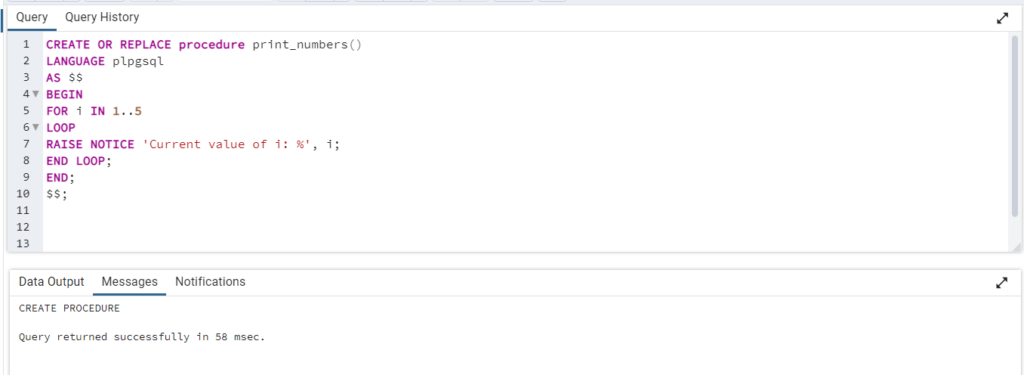
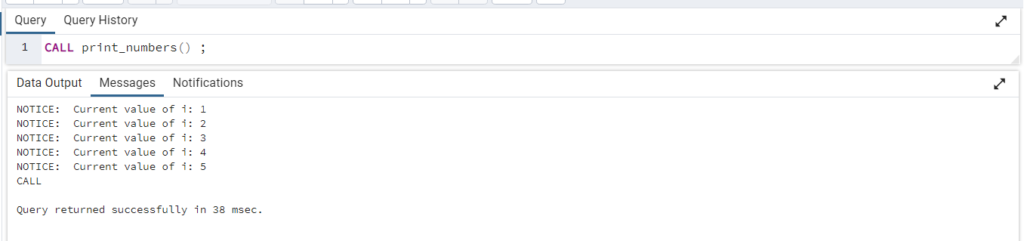

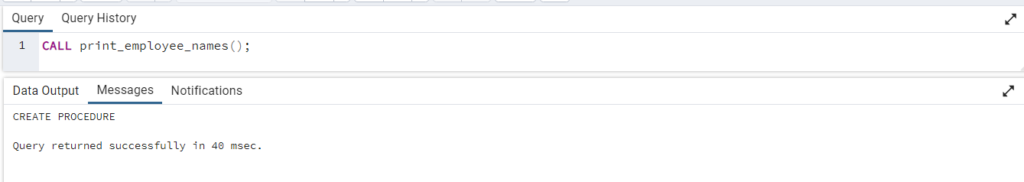
PL/pgSQL FOR loops are versatile and allow you to iterate over a wide range of values or query results, making them a valuable tool for various programming tasks.