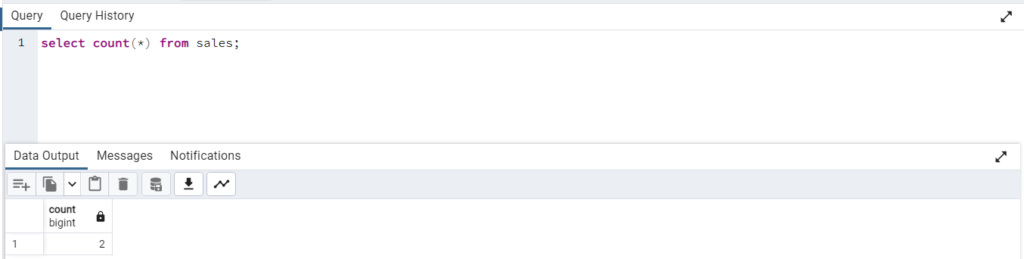PostgreSQL – How to Determine the Row Count of a Table
You can count the number of rows in a table in PostgreSQL using the SELECT COUNT(*) query. Here’s how you can do it:
SELECT COUNT(*) FROM table_name;Replace table_name with the name of the table for which you want to count the rows. When you run this query, PostgreSQL will return a single value, which is the total number of rows in the specified table.
For example, if you have a table named “employees,” you can count the rows in that table like this:
SELECT COUNT(*) FROM employees;PostgreSQL will return a result like:
count-------1000(1 row)
In this example, the table “employees” contains 1000 rows.
Below is a screenshot of row count from a table named ‘sales’. Output of the query shown the table has 2 rows.