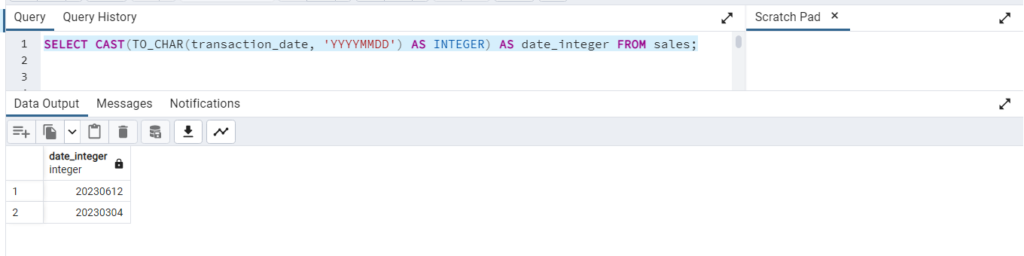PostgreSQL – How to Convert Date to Integer
To convert a date to an integer in PostgreSQL, you can use the TO_CHAR function to format the date as a string and then cast it to an integer. Here’s an example:
SELECT CAST(TO_CHAR(your_date_column, 'YYYYMMDD') AS INTEGER) AS date_integer FROM your_table;where
your_date_columnis the name of the date column you want to convert to an integer.your_tableis the name of the table where the date column resides.
The TO_CHAR function is used to format the date as a string with the ‘YYYYMMDD’ format, where ‘YYYY’ represents the year, ‘MM’ represents the month, and ‘DD’ represents the day. This format ensures that you have a string representation of the date in the format ‘YYYYMMDD’.
Then, the CAST function is used to convert the resulting string to an integer. This will give you an integer representation of the date.
For example, if you have a date column transaction_date in a table sales, you can convert it to an integer value as shown below:
SELECT CAST(TO_CHAR(transaction_date, 'YYYYMMDD') AS INTEGER) AS date_integer FROM sales;